The Real World

Join The Real World
from India
This guide covers every step you need: from buying crypto to joining The Real World.
If you already own crypto, you can join directly using the left button.
We are going to use BingX to buy cryptocurrency, since it’s the only website that reliably works for cryptocurrency purchases in India. Complete Advanced Verification (you will need your government ID).

Click on “Buy Crypto”, then “P2P Trading” to see the list of merchants.

Enter at least ₹5,200 (≈60 USDT).
Hover over “All Payments”, select your preferred method (e.g., Google Pay), then click “Confirm”.
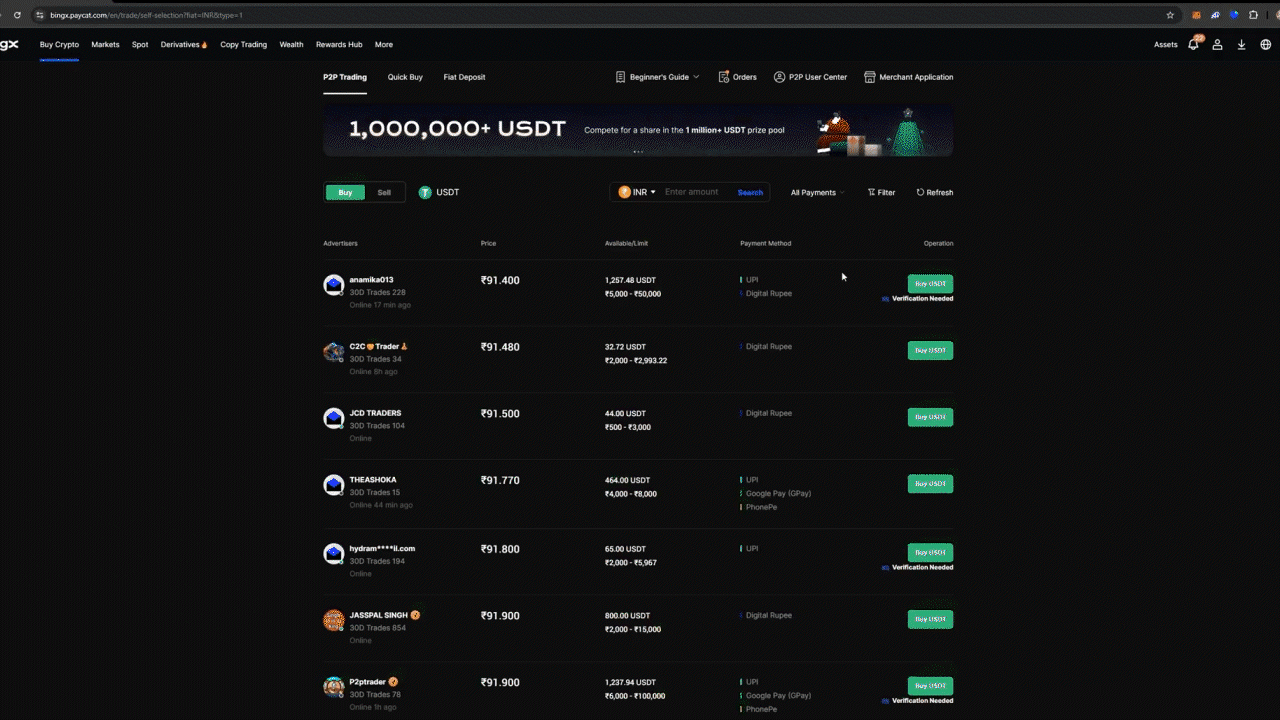
Choose a merchant with a gold checkmark (hover over it to verify). It's also good if he has a high trade count, and if he's already online. Click the merchant you trust.
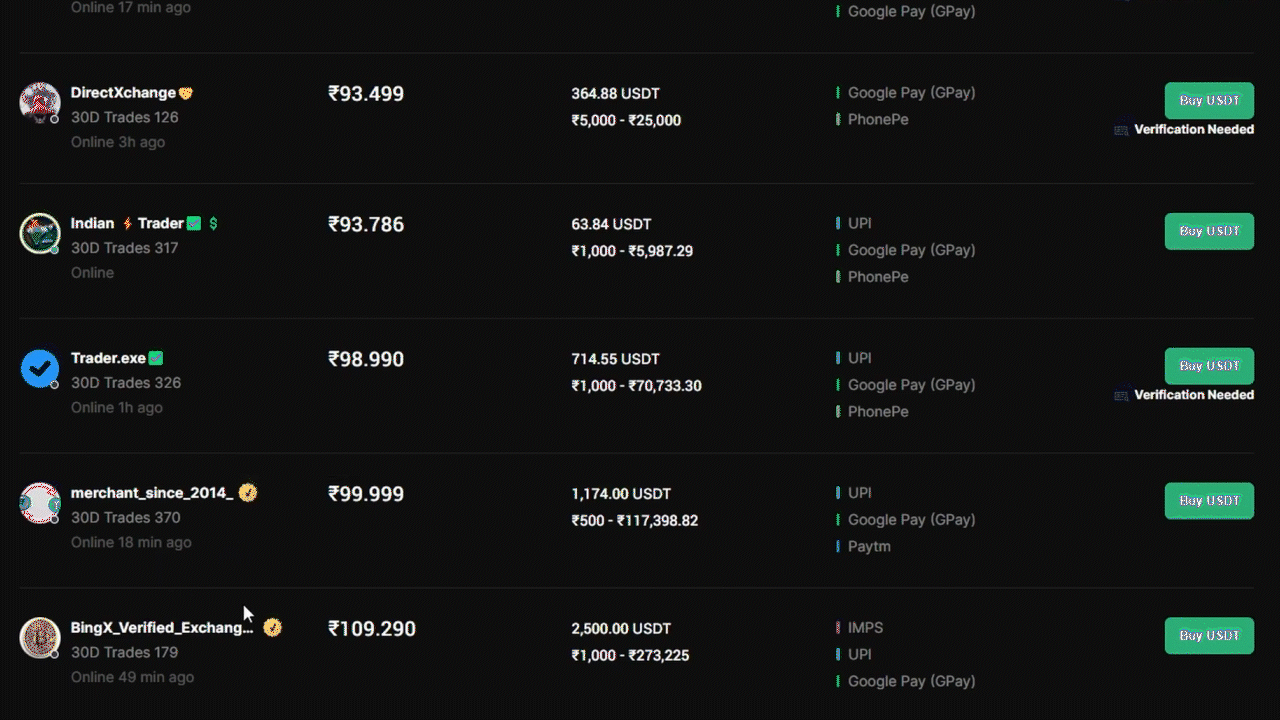
Check the offer of the merchant for the payment method you want, and for the minimum trade amount. If he fulfils yours, click “Buy USDT”.
If not, go back and pick a different merchant.
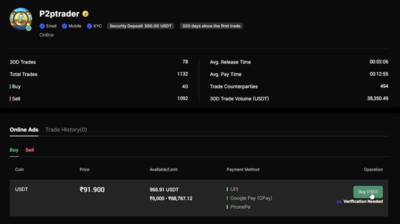
Enter the desired USDT amount in the Receive field and click “Buy USDT with 0 Fee”.
Remember, we need at least 60 USDT to cover for transaction fees and some merchants may require higher minimum amounts.

Follow any additional verification steps your merchant may require, then click “Paid & Proceed” once you completed both verification and payment..

You need to wait 24 hours until your funds are ready. You can then go to Assets → Fund Account → Withdraw → USDT.

Click here to generate a withdraw address, select USDT, and enter your email to generate your withdrawal address.
IMPORTANT NOTE: This address is only valid for a certain time (you can see the time at the top of the page). If you can’t send the money immediately, re-do the process of entering your email once you’re ready. It will then generate a new address for you
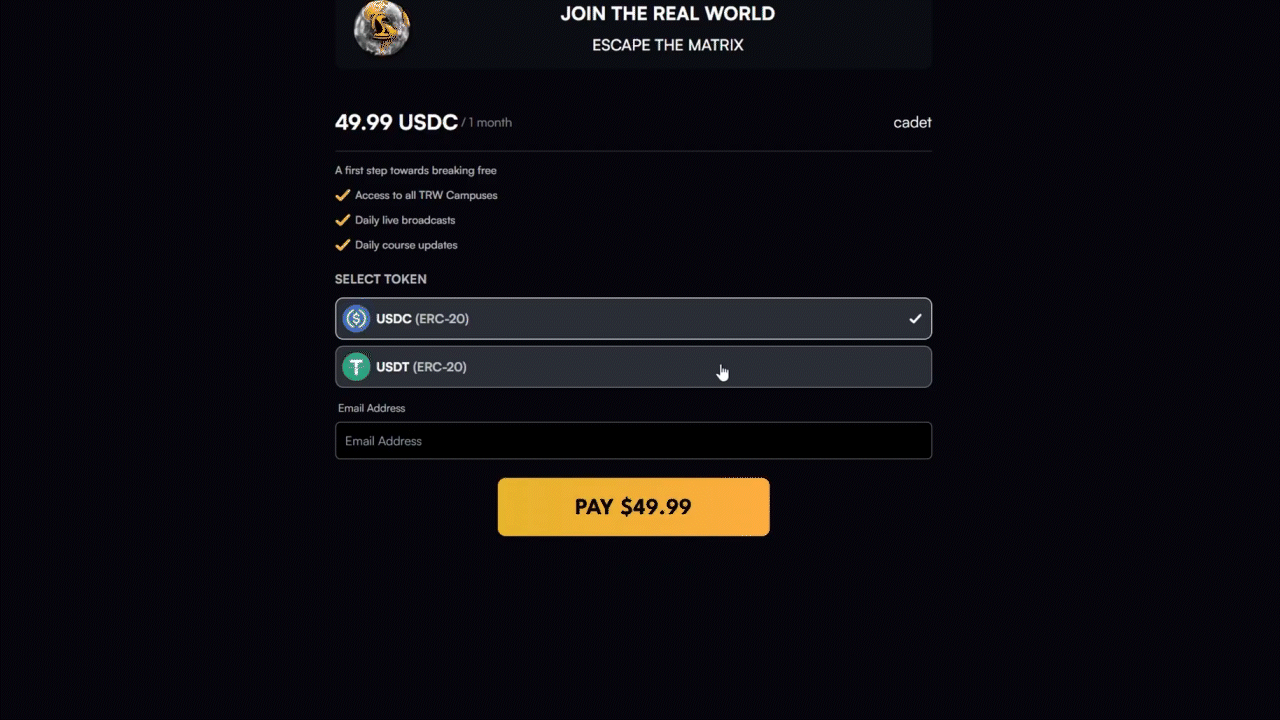
Paste your Real World address into BingX, select Ethereum as the Network, then click “Withdraw”
You need to enter 55 because 5 USDT will be deducted for the transaction fee. Also double check the fee at the bottom. If it were to say 6 USDT, you’d need to enter 56 USDT as the withdrawal amount.
Once you’ve sent the payment, you’ll receive an email with log-in details and can start making money.
